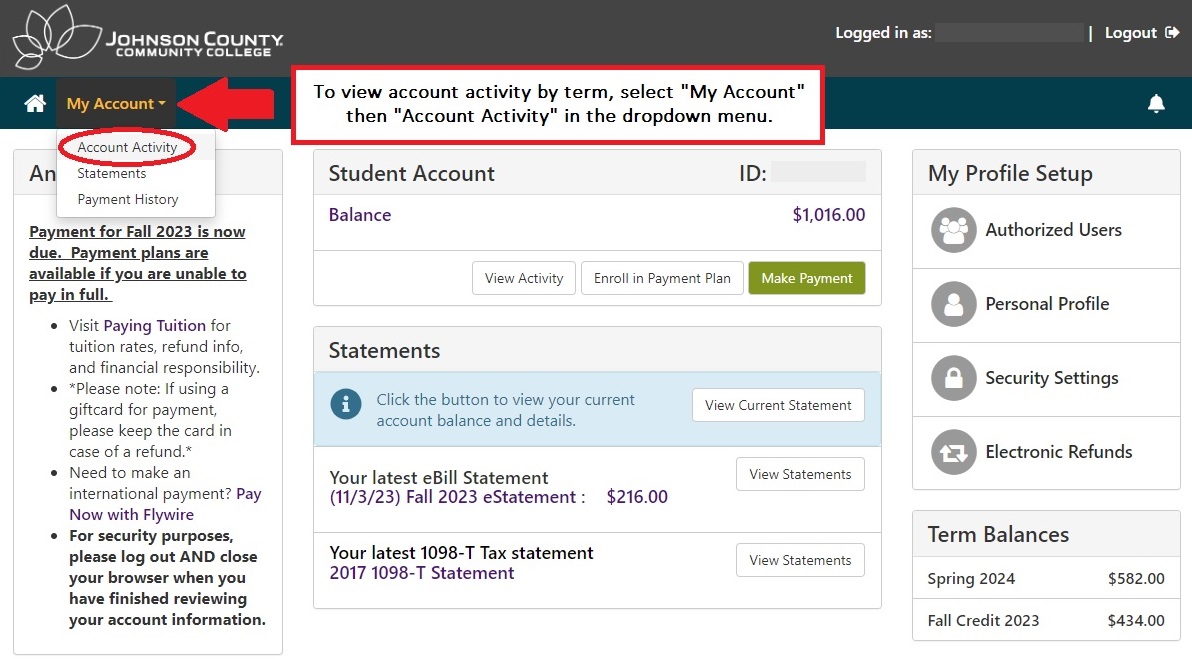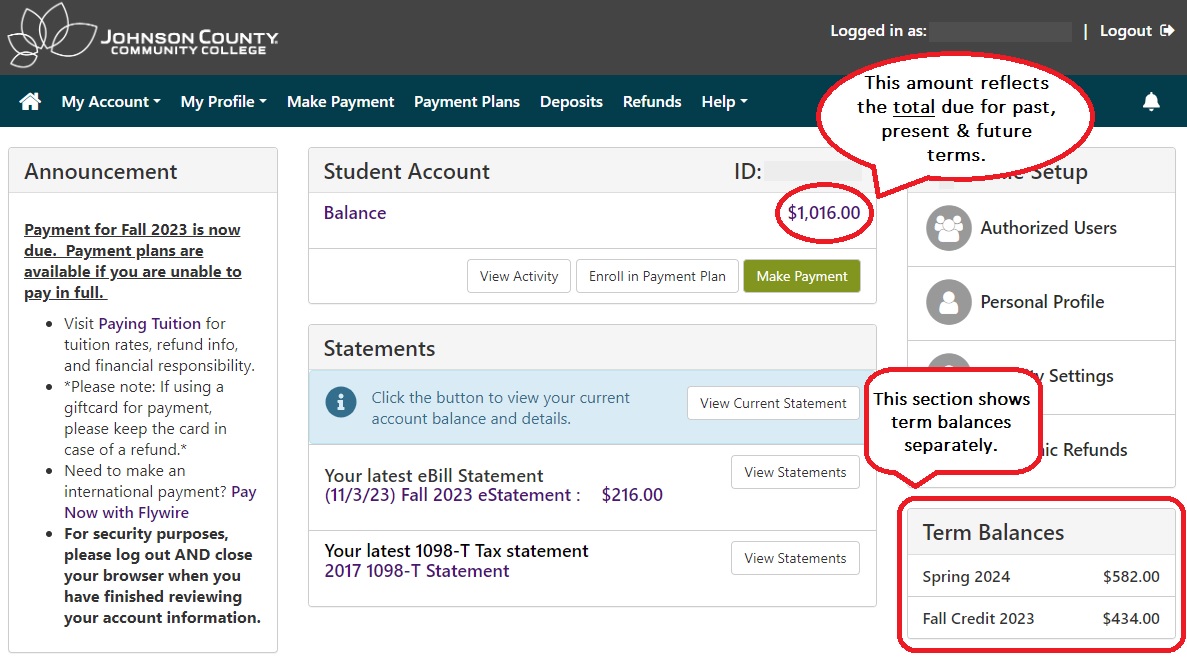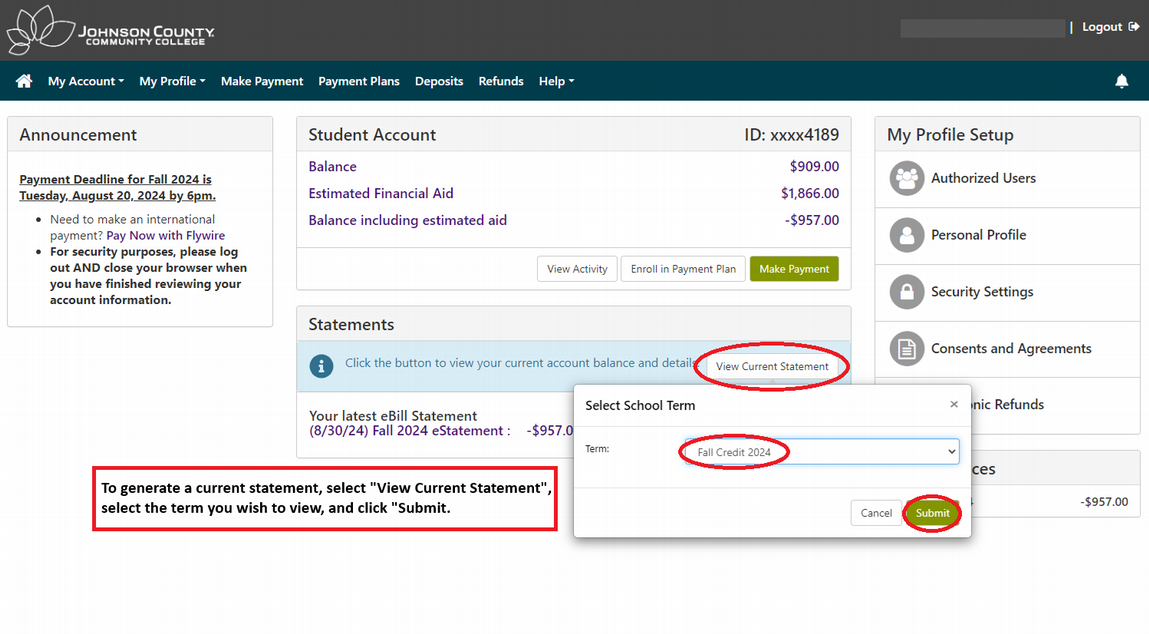You must make payment arrangements for your classes by the payment deadline or risk being dropped for non-payment.
Concerned you can't meet the payment deadline? Please contact the Bursar's Office before the deadline.
Find Your Balance Due
You can view account activity and balance details in My Finances.
Ways to Pay Credit Tuition and Fees
The Bursar's Office cannot accept payment by phone.
Pay online by logging in to My Finances with your JCCC credentials. We accept online payments via credit or debit card and electronic check.
Authorized Users can make payments in the Authorized Users Portal. You can find more information including instructions for adding an Authorized User by visiting our Authorized Payments page.
We accept international wire payments online through Flywire. Visit the Foreign Currency for Tuition Payment page. We do not accept domestic wire payments.
Accepted financial aid will protect your enrollment on the payment deadline.
For a detailed guide to the financial aid process, download the Financial Aid Process Checklist.
Most 529 savings plans will submit payment directly to JCCC. Please request that they include your student ID number and name on the check, so the payment may be properly credited to your account.
Please allow up to three weeks for the payment to be received. Contact our office if the funds will not be received before the payment deadline.
Payments should be mailed to:
Bursar's Office, SC 113, Box 3
12345 College Blvd
Overland Park, KS 66210
Payment by mail is accepted via personal check, money order or cashier’s check. Please allow up to 10 days for mailing time. Contact our office if the funds will not be received before the payment deadline.
Personal checks will be converted to electronic payments. Checks should be made payable to Johnson County Community College. Please include the student’s name and JCCC ID number to ensure the payment is properly credited to the student’s account. See our Returned Checks page for more information.
Payments should be mailed to:
Bursar's Office, SC 113, Box 3
12345 College Blvd.
Overland Park, KS 66210
Ways to Pay Continuing Education Tuition & Fees
- Pay online with a credit card or debit card. Contact the CE Registration office at 913-469-2323 for questions.