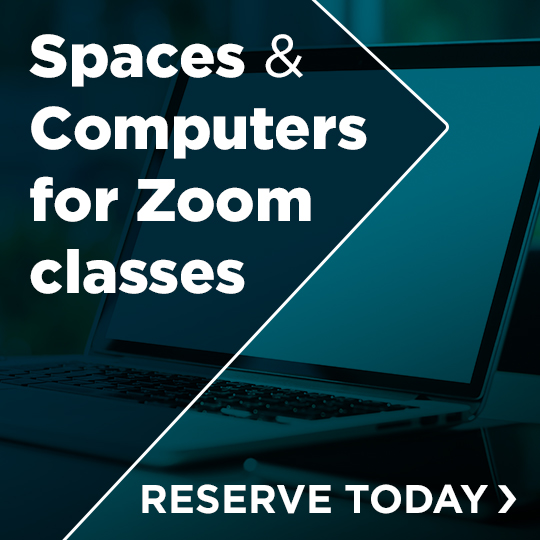Steps to complete the New Student Orientation.
New Student Orientation is required for first-time college students and is designed to help you prepare for your first semester. Complete the steps below to begin your journey.

Complete the Online Orientation (Required)
The online orientation is a series of free self-paced modules that must be completed before you enroll in classes. Complete this step approximately 2-6 weeks before enrollment. Use the button below to access the online orientation.
- Starting classes in Summer or Fall?
Complete the orientation starting in March. - Starting classes in Spring?
Complete the orientation starting in September.
Complete the Online Orientation
- Need assistance accessing or navigating the online orientation? Contact the Student Development Specialist team at 913-469-3803 or visit them in the Student Success Center, located on the 2nd floor of the Student Center.
- Don’t have a computer at home? The online orientation can be completed on a smartphone. Computers are also available in the Student Success Center, located on the 2nd floor of the Student Center.
- International Students: If you're a new or transfer JCCC I-20 student, you must contact the International and Immigrant Student Services office for F-1 orientation requirements and important deadlines.

Fulfill Placement Requirements
- Some courses require prerequisite coursework or placement prior to enrollment.
- If you need disability accommodations for placement testing, see Access Services.
- If you have completed prerequisites somewhere else, you must send your official transcript to us or review an unofficial transcript with a JCCC counselor. It may take up to four weeks for us to evaluate your official transcript.

Meet with a Counselor (Required)
- To create your educational plan.
- To explore career options.
- Call 913-469-3809 or visit the Counseling webpage to make an appointment.

Attend CavConnection
- Free event held prior to the start of fall & spring semesters.
- Meet new students and learn skills to help you be successful in your first semester and beyond.
- Registration opens about 4-6 weeks before the semester begins. Space is limited, so register early
New Student Orientation (NSO) Q & A
If you have New Student Orientation listed as an incomplete item on your Personal Admission Plan in your MyJCCC account, you’ll need to complete orientation. Your Personal Admission Plan will disappear when all items have been completed. If you are unsure, visit the Student Development Specialists in person (SC, 2nd floor) or call 913-469-3803.
If New Student Orientation is not on your Personal Admission Plan, it isn’t required, but you may find it helpful and you’re welcome to attend.
- Check your personal email account for your acceptance email (it can sometimes be found in your junk folder).
- Call the Technical Support Center at 913-469-7700.
- Bring your photo ID to a Student Development Specialist on the 2nd floor of the Student Center.
No, but you can Schedule a campus tour.